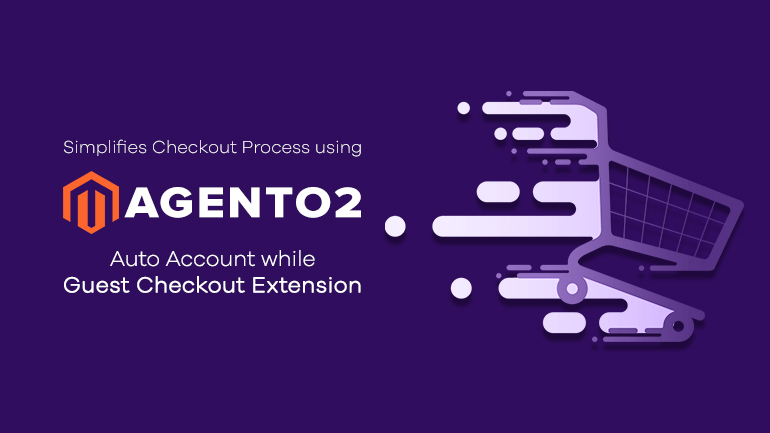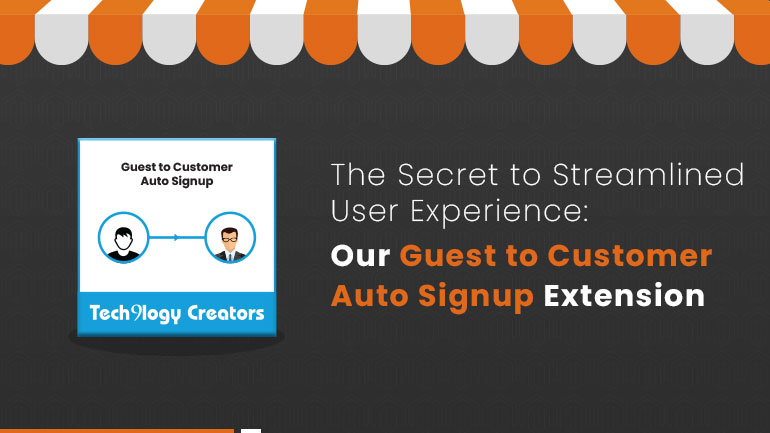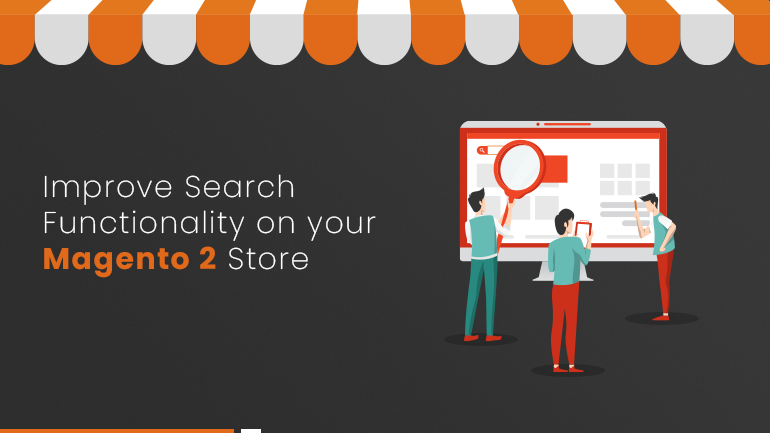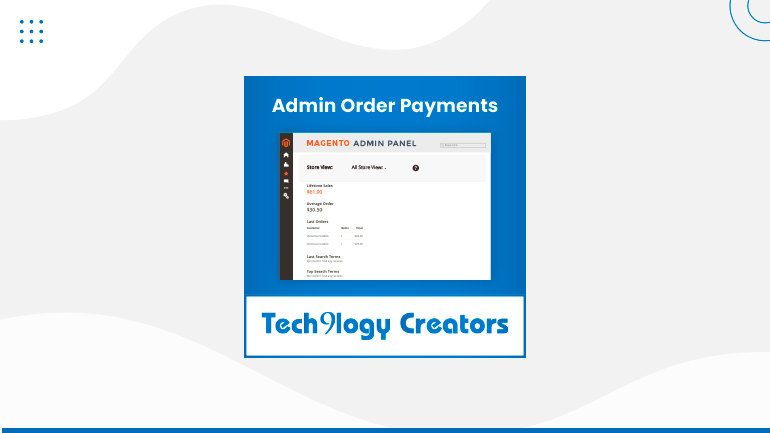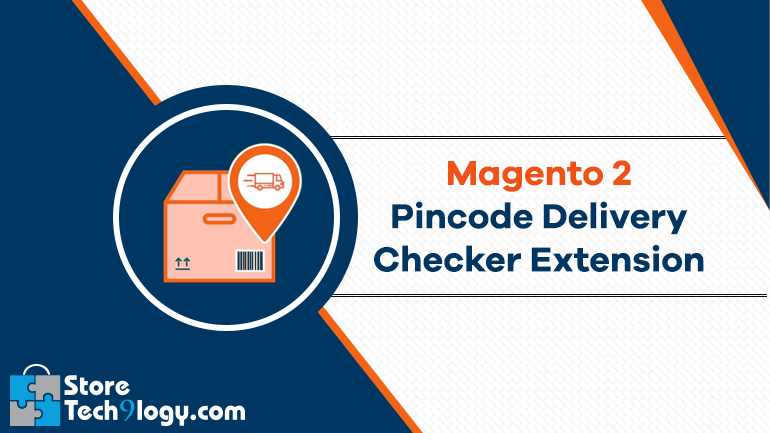
Magento store owners deal with distinct buyers having unique preferences while paying for their orders. Most of the time, customers prefer placing bulk orders directly with the owner at custom pricing.
However, the collection of payment for admin orders becomes quite complicated as it demands multiple back-and-forth manual confirmations between admin and customers.
The experts at Tech9logy Creators acknowledged this issue and curated the ultimate solution- Magento 2 Admin Order Payments Extension. This exclusive extension lets the admin share a direct PayPal payment link for custom orders to the customer’s email.
It eliminates the need to take manual confirmations between both the owner and customers, easing collecting payments for admin-created orders.
Let’s look at a few features of Admin Order Payments.
1) Facilitates straightforward admin order completion process-The default method to accept payments for admin orders is quite tedious. Our extension enables the admin to effortlessly collect payments for admin orders.
2) Automatically informs the customer about order creation via email- Once the admin creates a custom bulk order, the extension shares the order details with the customers over the email they provided.
3) Allows admin to modify PayPal client id and custom message on email- Want to customize the email content for admin order creation consent? You can modify the content and subsequently add your PayPal client id in the dedicated sections from the comprehensive backend.
4) Share Direct Payment Link for Admin Orders- The best part about using our extension is that it enables you to share a direct PayPal payment link (CTA) for admin orders with your customers.
5) Enhances Customer Experience- After your customers get a direct link over email, they can initiate the payment for the order. This results in enhancing the overall customer experience.
6) Boosts Conversion Rate- Our extension eases the admin order creation process. When customers find a direct payment link via email, the chances of them making a purchase increase significantly.
How to Use Admin Order Payments Extension?
With our exclusive extension, admins can effortlessly create custom orders on behalf of their customers, saving a lot of time. Here’s how you can create custom orders on Magento 2 using our Admin Order Payments extension-
1. To create a new order, visit the admin panel and click on Stores. You will come across an order grid page. Here, you must click on “Create New Order”.
2. Now you will see a list of customers. You need to choose the required customer’s name. For this, you can also make use of the search box given above customer details.
3. After choosing the name of the required customer, click on “Add Products” to add the required products to the order.
4. Now, you are required to fill up all the basic details of the customer. You will notice the extension functionality named Admin Order Payments under the payment method section. Choose the preferred shipping method and click on Submit Order. It will create a custom order from the admin.
5. Once the admin order is successfully created, your customers will receive an automated email with the payment link to initiate the payment along with the order details.
We hope this comprehensive guide proved helpful in understanding the features and working of our Admin Order Payments extension. It is one of the most needed extensions for your store, especially when you deal with bulk orders.
Need more useful extensions for your Magento 2 store?
Consider Tech9logy Creators for this role. We are the leading Magento Development Company with over 9 years of experience. Our dedicated team provides you with reliable solutions and is well-versed in custom extension development. Contact us today to share your requirements.